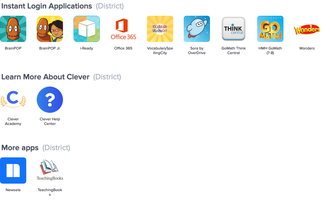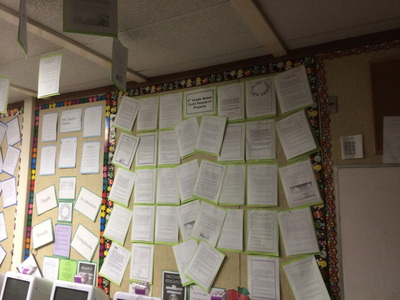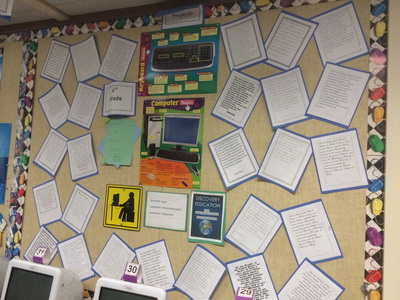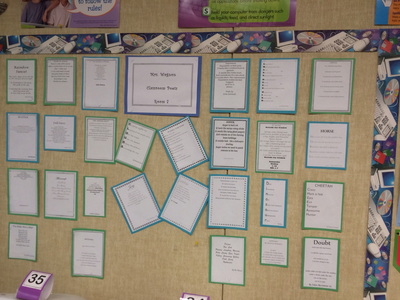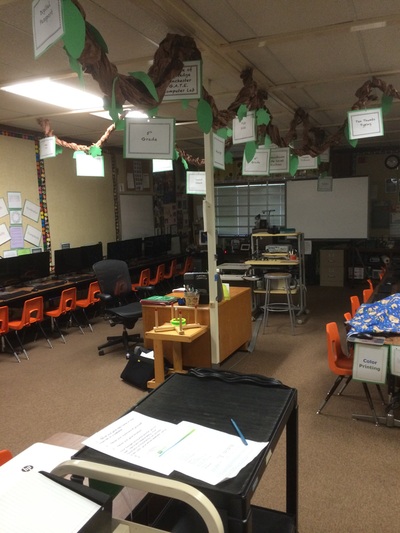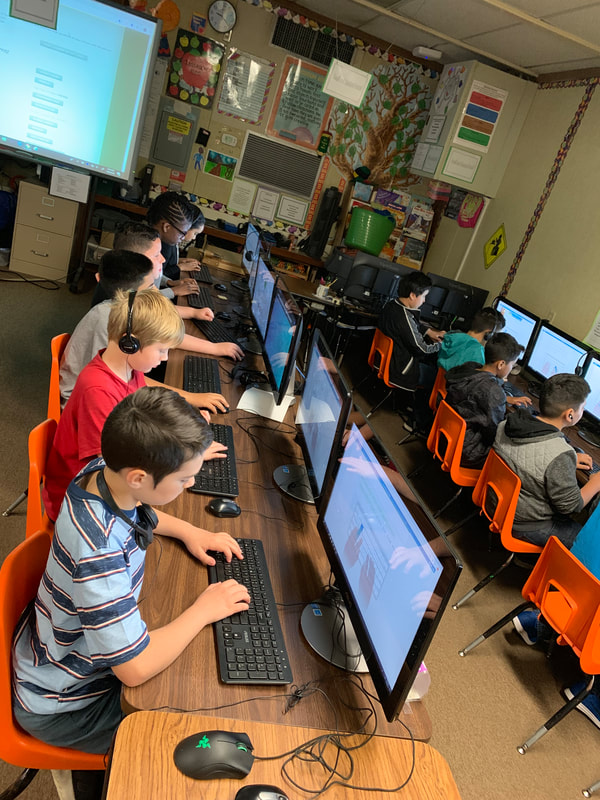This landing page has many of our school and district resources! Above are grade level and specific use pages.
Please feel free to contact me here and click [email protected] for any help you might need.
Remember district logins are your [email protected] (Ex: [email protected]) and Google logins for just us at Manchester are [email protected] (ex: [email protected])
Parent and Student Help? LCD and LAPTOP questions you can call 457-3939 or email here [email protected]
Teacher help line is 457-2600 and Tech Support Tickets click here - Tech Support Portal
Please feel free to contact me here and click [email protected] for any help you might need.
Remember district logins are your [email protected] (Ex: [email protected]) and Google logins for just us at Manchester are [email protected] (ex: [email protected])
Parent and Student Help? LCD and LAPTOP questions you can call 457-3939 or email here [email protected]
Teacher help line is 457-2600 and Tech Support Tickets click here - Tech Support Portal
Teacher Connections |
Yearbook Uploads |
E-Learn Help From FUSD |
Fresno Unified |
Coding
Minecraft
In order to download Minecraft and use you must be using a Windows machine with 10 or later or a Mac. Chromebooks and Android LCD Tablets will not run it. When you login to Minecraft with your [email protected] Go to View Library to find all the lessons and world possibilities! More information can be found on the link below!
Everfi
Microsoft 365
Login with their [email protected]
Using Teams with a Class Code Instructions
Clever
Use Clever with district logins [email protected] (Ex: [email protected]) See the Picture below for those things accessed on Clever! You can access Brain Pop, IReady, Office 365, Spelling City, Sora Reading books, Go Math, Newsela, and other links like Khan Academy that teachers have added!
|
IReady Tutorials and Help
|
Curriculum Associates At-Home Learning Packets
Music and Art
Reading
Free Access to Books Online!
|
Archive.org for free access to Books, Music, Movies, and more!
Scholastic is providing free learning for the break!
|
Writing
|
Daily Writing Prompts and Activities
|
Virtual Field Trips
Keyboarding
3D PrintingRube GoldbergTesting |
Fresno UnifiedCanva CreationsImage Search |
Web Search
Students login with their [email protected]
I will use this site to help with student learning, information, and interactives.Click the link below to contact me!
District Searchingfresnoes (username) fresnousd (password)
Grades K-3 fresnousd (username) fresnousd (password)
|
District and School ResourcesLogins are available at school, in the Computer Lab, or by emailing me at the link below.
Login with their [email protected] and password
Use Clever to access Iready!
Discovery Ed login (manchestergate and pw is fusdschool)
Use Clever to login to Spelling City unless your teacher gave you a separate login.
School Calendar EventsProud to be a GATER

Novelty, Depth, Complexity, and Acceleration
|
|
|
Lab Rules2nd-4th Grade Rules Video Powerpoint
5th and 6th Grade Rules Slideshow Link
|